If you’re serious about getting more traffic and leads from Google, your sitemap could be playing a much bigger role than you think.
A sitemap isn’t just a behind-the-scenes tech tool for developers — it’s a powerful way to help search engines understand your website, index the right pages, and boost your rankings. Whether you’re a plumber, solicitor, or salon owner, if you want to improve your local SEO and get found by more customers, you need a solid sitemap strategy.
Let’s break it down in plain English — and show you how a sitemap supports your SEO, website structure, and lead generation goals.
What Is a Sitemap?
Think of your sitemap like the floor plan of your website.
Your website is the building, and each page is a room. The sitemap shows how everything is connected — helping both users and search engines understand what’s where.
From an SEO perspective, a sitemap tells Google (and other search engines):
- What pages exist on your site
- How those pages are structured
- Which ones are the most important
- How often they’re updated
It’s an essential foundation of any smart SEO strategy — especially if you’re targeting local traffic and leads.
Why Is a Sitemap Important for Local SEO and Lead Generation?
1. Clear Website Structure
A sitemap helps you plan your site logically. That’s key for both user experience (UX) and SEO. When Google can easily crawl and understand your content, it’s more likely to show up in relevant search results — like “plumber in Fleet” or “family solicitor in Farnham.”
2. Faster Indexing by Search Engines
Search engines use your sitemap to discover new pages and changes to your site. This is especially helpful for local businesses adding regular content like blogs, service area pages, or seasonal landing pages.
3. Supports a Seamless User Journey
By helping map out your site structure in advance, you avoid clutter, broken links, and dead ends — all of which harm conversions. A tidy sitemap means a smoother path to your contact forms, quotes, or booking buttons.
Types of Sitemaps (And Why You May Need More Than One)

There’s no one-size-fits-all when it comes to sitemaps. Most websites benefit from having at least two core types:
🔹 XML Sitemap (for Search Engines)
This is the most common type and is specifically designed to help Google and Bing crawl your site efficiently.
- You can include up to 50,000 URLs
- File size limit: 50MB (unzipped)
- Usually found at:
www.yourdomain.com/sitemap.xml
👉 If you’re using WordPress, a plugin like Rank Math can automatically generate and update your XML sitemap for you.
🔹 HTML Sitemap (for Users)
This is a visible page on your site (often in the footer) that shows users how your content is structured. It’s great for accessibility and user navigation, and can offer small SEO benefits too.
Other Sitemap Types (For Specific Content Types)
If you want to go the extra mile, here are a few sitemap formats worth considering:
- Video Sitemap – Helps search engines understand video content
- Image Sitemap – Useful if you rely on strong visual content, like salons or ecommerce sites
- News Sitemap – For websites approved on Google News
- Mobile Sitemap – Beneficial if you have a mobile-specific version of your site (rare these days, but still valid)
What Should You Include in Your Sitemap?
Include pages that are:
✅ Valuable to visitors
✅ Optimised for search engines
✅ Pages you want to rank and receive traffic
This usually includes:
- Homepage
- Service pages (e.g. SEO for plumbers, PPC for trades)
- Contact and About pages
- Location or service area pages
- Blog posts
- Landing pages
Pages You Shouldn’t Include in Your Sitemap
Some pages don’t belong in your sitemap — especially if they’re:
🚫 Not intended for search engines
🚫 Created dynamically (e.g. filters, search results)
🚫 Duplicate or low-value
Here’s a list to steer clear of:
- Paginated or filtered URLs
- Duplicate content
- Redirect or broken pages
- Login-protected content
- Cart, wishlist, or checkout pages
- PDFs or downloads only accessible by a form
- Parameterised or tracking URLs (e.g. ?utm_source=…)
- Pages with
noindextags
For a clean, effective sitemap, keep it focused on content that drives traffic and leads.
How Do You Create and Submit a Sitemap?
If you’re using WordPress, it’s easier than ever:
- Install a plugin like Rank Math or Yoast SEO
- Enable the sitemap feature
- Locate your sitemap URL (e.g.
yourdomain.com/sitemap_index.xml) - Submit it to Google Search Console and Bing Webmaster Tools
Not sure how to do this? That’s what we’re here for. At SoNick Marketing, every website we build comes with a sitemap that’s fully set up and submitted — ready to support your SEO and lead generation efforts from day one.
Final Thoughts: Don’t Overlook Your Sitemap
A sitemap might seem technical, but it’s one of the simplest and most powerful tools in your SEO toolkit.
Whether you’re a tradesperson, a salon owner, or a solicitor looking for steady local leads, a well-structured sitemap can improve your search visibility and help your ideal customers find you faster.
Need help with SEO, PPC, or local website design? Let’s chat. We’re experts in turning great businesses into local powerhouses online.
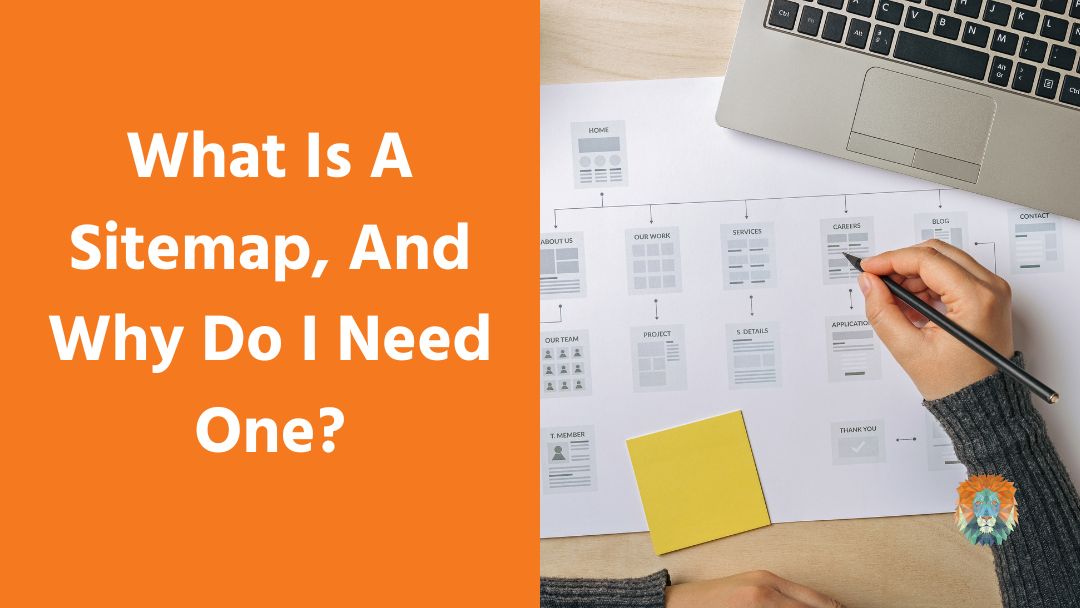
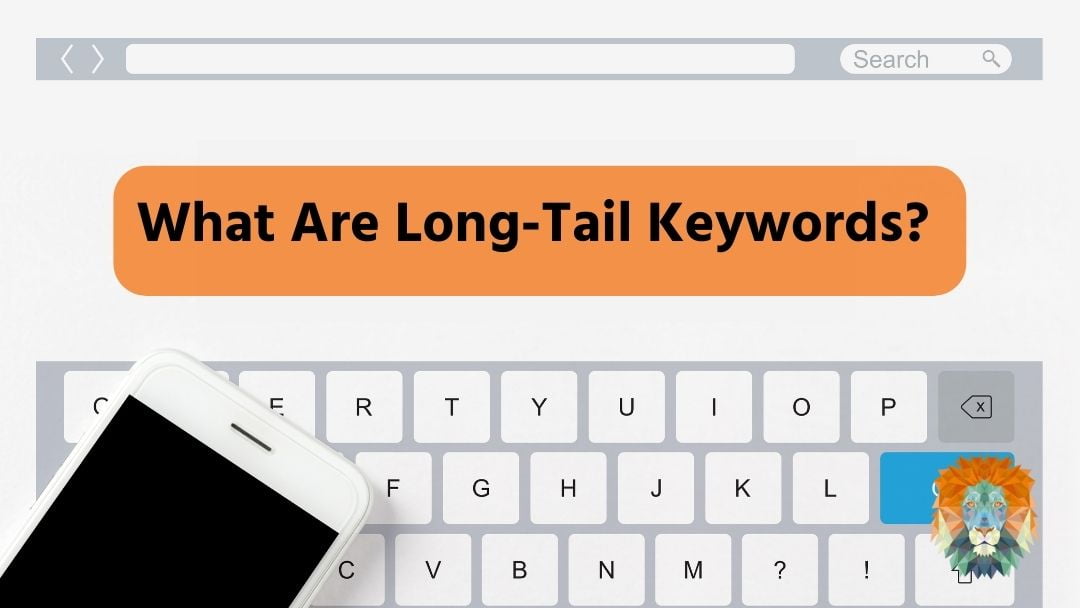
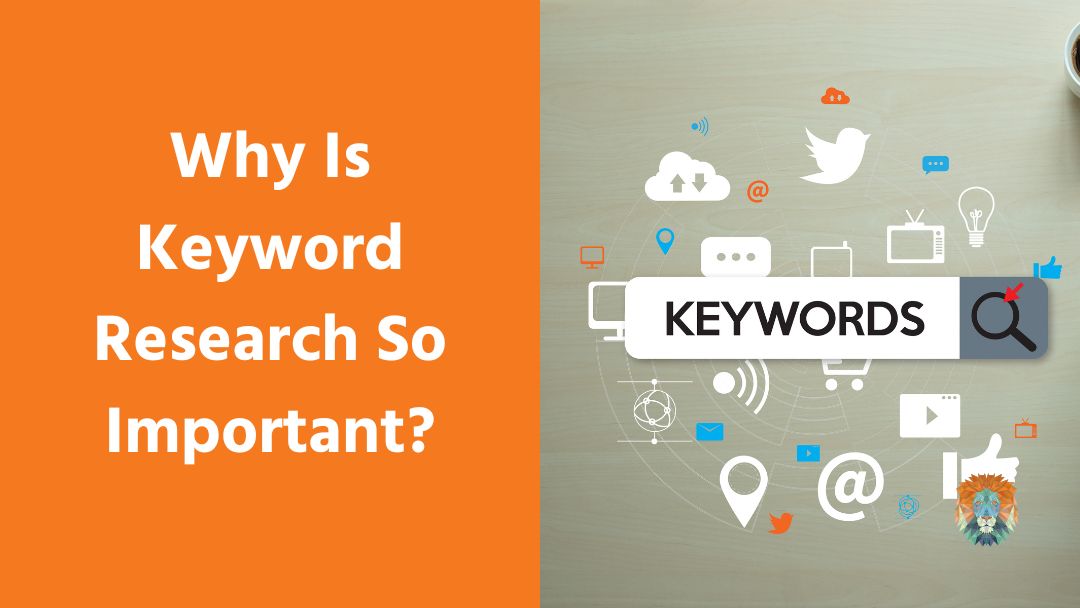

0 Comments